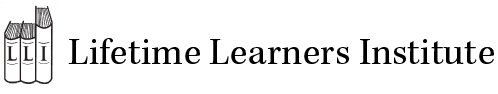Computers:
How to Get More from Your Computer, Part 2
In-Person – 10:10 am – 11:50 am (Not necessary to take Part 1)
March 14, 21, 28, April 4, 11, 25 (No class April 18)
This is an expansion of the course taught in the Fall, and it is not necessary to have taken the previous course. This is a hands-on class designed to help each student become more proficient with their computers. Each class is divided into two parts, a presentation and discussion of the topic, followed by a practical session with each participant using the computer with their new knowledge. Students should bring their own laptops or tablets. Students can bring either Windows/PC or Apple/Mac computers or tablets. A limited number of Windows/PC laptops are available for use by students who cannot bring their computers to class.
We cover basic applications of computers, tailored to the member’s proficiency. Students who are familiar with a specific topic or application can gain more knowledge. This is an opportunity for students to ask questions, learn new tips and tricks to become more effective with a computer and to practice with instructors during class. The syllabus is flexible and changes can be made based on class interest. We incorporate Artificial Intelligence (AI) in each lesson where applicable and we devote one class specifically to AI.
- Week 1 – Browsers, search engines touching on AI, social media: Facebook, X, Bluesky, Quora and more
- Week 2 – A deeper dive into navigating your computer, discussing files, folders,
how to organize and store them on your computer - Week 3 – Spreadsheets: Fundamentals of spreadsheets, typical applications and making your own applications, use of AI
- Week 4 – Photography: Photo editing on computers and smartphones and of smartphone cameras
- Week 5 – PowerPoint: How to create a presentation; many of the techniques in making presentations apply to word processing, so this will also help with word processing skills
- Week 6 – Artificial Intelligence: How to use available (free) programs, phrase questions and instructions and use AI to create images
Gary Bischoff has an MS in Electronics Engineering and Computer Science from Columbia University. He was an adjunct professor at SUNY New Paltz teaching electronics and microcomputers. He is retired electronics engineer and business owner. Gary has taught courses on Electronics, Current Events, China-US Geopolitics and Chinese Culture.
Doug Fine is a retired finance executive and CPA. Doug is a past president of LLI and recently completed his fifth year on LLI’s Board of Directors. He was an early user of home computing, starting out with a KayPro computer and using CompuServe for venturing online. He has been a PC and Mac user for many years. Early in his career he taught internal courses for his employer, a major national CPA firm.